- Calculators
- ::
- 2D Shapes
- ::
- Square Calculator
Square calculator
This solver calculate missing side, diagonal, area, perimeter or radius of a square. The calculator provides a step-by-step explanation of how to find the missing elements.
working...
Square formulas
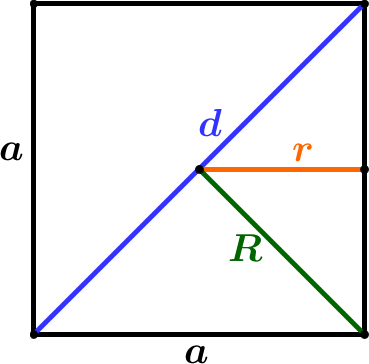
| $$ A = a^2 $$ |
| area |
| $$ P = 4a $$ |
| perimeter |
| $$ d = a\sqrt{2} $$ |
| diagonal |
| $$ R = \frac{a\sqrt{2}}{2} $$ |
| circumcircle radius |
| $$ r = \frac{a}{2} $$ |
| incircle radius |
Examples
ex 1:
Find the area of a square of diagonal d=12cm.
ex 2:
Find the side of the square whose perimeter is d=14cm.
ex 3:
Find the diagonal of the square whose area is A=18cm.
Related calculators
Find more worked-out examples in our database of solved problems.
Search our database with more than 300 calculators
452 861 664 solved problems
×
ans:
syntax error
C
DEL
ANS
±
(
)
÷
×
7
8
9
–
4
5
6
+
1
2
3
=
0
.