- Calculators
- ::
- Matrices
- ::
- Matrix Operations Calculator
Matrix operations calculator
This calculator performs arithmetic operations on matrices, i.e., multiplication, addition and subtraction. The calculator will generate a step-by-step explanation for each of these operations.
working...
Examples
ex 1:
Multiply :
$ \left[ \begin{array}{cc}
-3 & 2 \\
-5 & 4
\end{array} \right] \cdot
\left[ \begin{array}{cc}
-\frac{1}{2} & -3 \\
-6 & \frac{4}{3}
\end{array} \right]$
ex 2:
Multiply :
$ \left[ \begin{array}{cc}
4 & 2 & -2 \\
3 & 8 & 6
\end{array} \right] \cdot
\left[ \begin{array}{cc}
2 & 6 \\
3 & -1 \\
-5 & 11
\end{array} \right]$
ex 3:
$$ \left[ \begin{array}{cc}
4 & \frac{2}{3} & -2 & \frac{1}{2} \\
-3 & 4 & -3 & \frac{3}{2} \\
5 & 1 & -3 & 7 \\
\frac{1}{4} & 5 & 1 & 6
\end{array} \right] \cdot
\left[ \begin{array}{cc}
5 & 2 & -\frac{5}{2} & 4 \\
5 & 1 & 1 & 0 \\
2 & 0 & 1 & -1 \\
0 & -3 & 4 & 1
\end{array} \right]$$
Related calculators
How to input matrix ?
1: Input matrix starting from the upper left-hand corner.
| Example: To input matrix: | $ \left[ \begin{array}{cc} -7 & 1/4 \\ -1.3 & -2/5 \end{array} \right] $ | type |
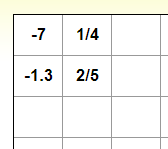
|
2: You don't need to enter zeros.
| Example: To input matrix: | $ \left[ \begin{array}{ccc} 0 & 1 & 0 \\ -1 & 0 & 0 \\ 0 & 0 & 2/3 \end{array} \right] $ | type |
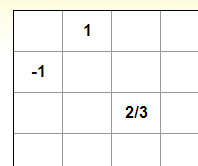
|
3: You can copy and paste matrix from excel in 3 steps.
| Step 1: Copy matrix from excel | Step 2: Select upper right cell | Step 3: Press Ctrl+V |
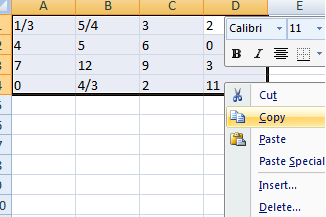
|
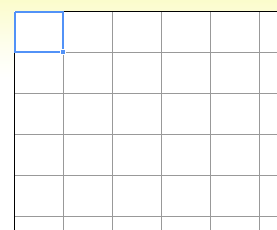
|
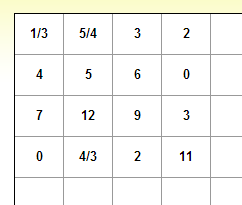
|
4: You don't need to use scroll bars, since the calculator will automatically remove empty rows and columns.
5: To delete matrix
| Select whole matrix | and click delete |
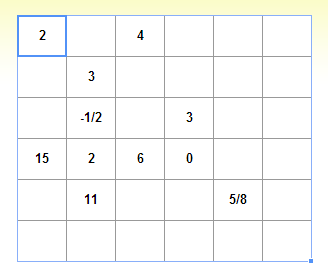
|
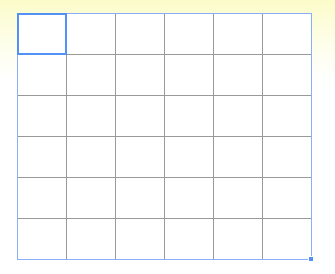
|
Search our database with more than 300 calculators
452 861 664 solved problems
×
ans:
syntax error
C
DEL
ANS
±
(
)
÷
×
7
8
9
–
4
5
6
+
1
2
3
=
0
.